You can now save files for up to 30 days on WeTransfer (WeTransfer)
- WeTransfer has introduced a new ‘Save for Later’ feature on its mobile app.
- The feature prevents links from expiring, allowing users to save files for future access and avoiding the hassle of requesting resends.
- Through ‘Save for Later’, the expiration date of files can be extended up to 30 days, providing more time to preview or download to mobile devices or desktops.
- For more lifestyle news, go to the News24 Life front page.
There’s nothing more stressful than losing access to important files on cloud services because a download link has expired.
Journalists, academics, and other professionals are all too familiar with the frantic back-and-forth that ensues when trying to retrieve images, documents, and other files after the WeTransfer link has expired.
Thanks to a recent change by WeTransfer, announced via social media, users of the cloud transfer service will have a little more time to access files before the transfer link expires.
The company introduced a new feature on its mobile app that allows users to save files for later, hopefully eliminating the need to pester senders.
In addition to saving files for later, the feature extends the expiration date of transfer links to up to 30 days in the WeTransfer mobile app, as opposed to the current seven-day expiration period. This allows more time to preview or download files to your mobile device or send them to yourself to access on your desktop.
In a humorous statement shared on social media, the company poked fun at the trend to announce breakups in a press statement by announcing that it would end its relationship with expired links.
READ | Facebook and Outlook among the most liked apps in SA, while ‘toxic’ Reddit is most hated
“The relationship with expiry links has grown strained, and the journey here has been long and painful. ‘Can you send that link again? It expired’ – are words you hopefully never have to utter again.
“We listened, and we understand your concerns. Now, you can hold onto those transfers a little longer, extending the expiration date up to 30 days in the WeTransfer mobile app,” the company said, ending the statement by asking users to respect its privacy “during this difficult time.”
With the new feature, files will be neatly organised in a particular section on the mobile app for easy access. This also gives full control over how long users want access to files, knowing that they are saved safely.
Here’s a step-by-step guide on how to save items for later:
- Download and open the WeTransfer App: Download the WeTransfer app in the App Store or Google Play Store, launch and log in to your account.
- Receive a Transfer: When you receive a new transfer, open the WeTransfer app.
- Save for Later: Tap on the transfer you want to save. You’ll see an option to “save for later”. Tap it.
- Extend Expiry Dates: If you need more time with a file, you can extend its expiry date up to 30 days directly from the saved transfers section. Select the file and choose a new expiry date.
- Access Files When You Need Them: Access the files you save in the app anytime you want. This lets you easily keep and access your saved in a dedicated section of the app.